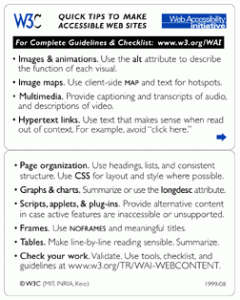 As you develop your web-site or blog one thing that is commonly overlooked is the overall accessibility to your site’s content. WordPress does a pretty good job out of the box dealing with site accessibility for the platform, but not all themes maintain that accessibility, and you need to be especially aware of accessibility when writing your content.
As you develop your web-site or blog one thing that is commonly overlooked is the overall accessibility to your site’s content. WordPress does a pretty good job out of the box dealing with site accessibility for the platform, but not all themes maintain that accessibility, and you need to be especially aware of accessibility when writing your content.
WordPress has a pretty good page about accessibility that you can check out here. Usually when we think of accessibility we think about accessibility for blind users but WordPress not only addresses accessibility for the blind, but address it as an overall accessibility issue.
WordPress defines accessibility as:
Accessibility in web page design means creating a web page design that anyone can use. And that means anyone. Not just the visually impaired, handicapped, or otherwise challenged. This includes people in Russia and South Africa who are using outdated computers hooked up to generators that only run two hours a day, trying to connect to the Internet with old browsers and dial up connections. It’s about people from different countries who speak different languages and yet are trying to learn your language by reading your blog or site.
This also includes using cell phones and handheld computers to access your blog. Those people, including the approximately 25% of all Internet users who are physically impaired in some way, need access to web pages, and as a web page designer (or tweaker), you need to know about accessibility.
Here are a few key points from the WC3 – Web Accessibility Initiative that you should also keep in mind:
- Images & animations: Use the alt attribute to describe the function of each visual.
- Image maps. Use the client-side map and text for hotspots.
- Multimedia. Provide captioning and transcripts of audio, and descriptions of video.
- Hypertext links. Use text that makes sense when read out of context. For example, avoid “click here.”
- Page organization. Use headings, lists, and consistent structure. UseCSS for layout and style where possible.
- Graphs & charts. Summarize or use the longdesc attribute.
- Scripts, applets, & plug-ins. Provide alternative content in case active features are inaccessible or unsupported.
- Frames. Use the noframes element and meaningful titles.
- Tables. Make line-by-line reading sensible. Summarize.
- Check your work. Validate. Use tools, checklist, and guidelines at http://www.w3.org/TR/WCAG
Other sources for information about Web Accessibility:

Great tips, thanks u Bill
My Uncle Hayden got an awesome metallic Volvo S60 T6 R by working part-time online. see it here=====5newtime.ℭomllllllll
like Curtis said I can’t believe that any body can make $8668 in one month on the internet .see it here=====5newtime.ℭomllllllll
Ella . even though Rita `s storry is really great, last thursday I bought a gorgeous Dodge after making $5825 this past 5 weeks and-just over, ten-grand last-munth . it’s actualy my favourite-job I’ve ever had . I started this six months/ago and immediately was bringin home at least $76 per-hr .
see it here=====social36.ℭomllllllll
Ella . even though Rita `s storry is really great, last thursday I bought a gorgeous Dodge after making $5825 this past 5 weeks and-just over, ten-grand last-munth . it’s actualy my favourite-job I’ve ever had . I started this six months/ago and immediately was bringin home at least $76 per-hr .
see it here=====woltcash.ℭomllllllll
up to I looked at the paycheck 4 $4498 , I have faith that…my… sister was actually earning money in their spare time on their laptop. . there brothers friend haz done this 4 only about seventeen months and at present cleared the depts on there cottage and bourt a great audi .
see it here=====woltcash.ℭomllllllll
I can see what your saying… Raymond `s article is surprising, last week I bought a top of the range Acura from making $4608 this-past/month and-a little over, $10,000 this past month . with-out any question its the easiest work I’ve ever had . I began this five months/ago and almost straight away startad bringin in minimum $82 per-hr .http://www.woltcash.com/