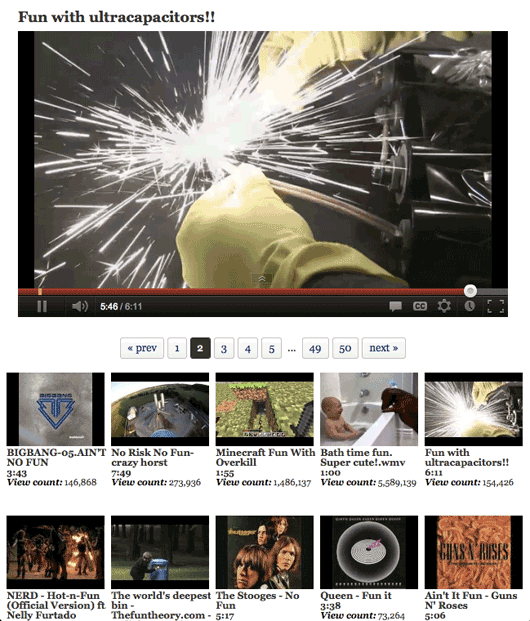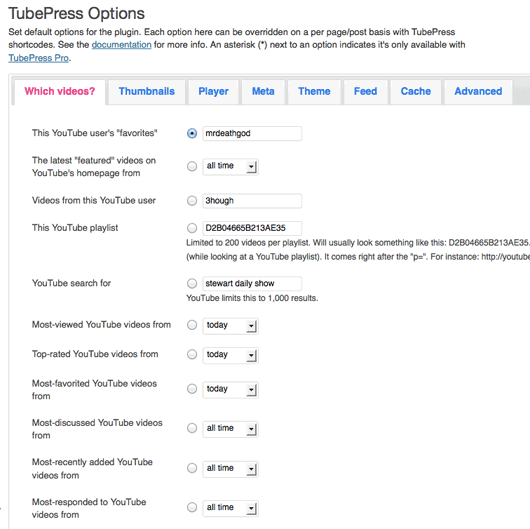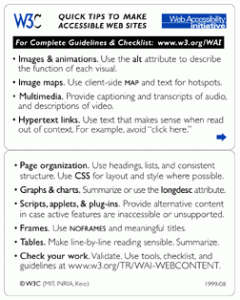I was asked a question on Twitter about a good way to market a ministry training program. My first response was word of mouth from former students, staff or partners as the first person contact and testimonials generally has the most impact.
The follow up question I think needed more than 140 characters to reply to:
What difference do you think a nice web page makes?
 A web-site is quite often the first point of contact that someone has with your ministry. Even if the person is a word of mouth referral the web-site is likely to be the first place that person has contact with your ministry. As such having an quality web-site is very important in communicating about your ministry.
A web-site is quite often the first point of contact that someone has with your ministry. Even if the person is a word of mouth referral the web-site is likely to be the first place that person has contact with your ministry. As such having an quality web-site is very important in communicating about your ministry.
What Do You Want to Do With Your Web-Site?
When you start to look at what you want to include on your web-site you need to think about what the purpose of the site is. Do you want to get people to connect to you personally (phone call / social networks)? Do you want to simply provide information about your ministry?
If you are looking at a ministry training program the best thing to do is to try to connect with the person personally.
At the last ministry centre I worked at we my main goal with the web-sites I built and maintained was to get the potential staff and students in personal contact with one of our training staff. The personal contact is vital when we are looking at how we can serve the potential student and if our training program was right for them.
We spent countless hours building content and developing advertising campaigns for our web-site. The bottom line though is that you want people to want to contact you. You can help make people want to contact you in many ways, including…
- Testimonies of other people’s experiences
- News from currently running programs in your ministry
- Compelling images and videos
In addition to making people want to contact you, you should also make it easy to contact you. You want to have as many points of contact as possible, and make those ways of contacting you easy to find. Some of the ways that you can include in ways to contact you are:
- E-Mail
- Phone Number
- Physical Address
- Facebook
- Twitter
- Google+
- Skype
You want to provide people with as many ways to contact you as possible to provide the least amount of “friction” as you can.
Your primary “call to action” on your web-site should be to get people to connect with you. As you design your web-site you need to keep that foremost in your plans.
How Can I Build a Quality Web-Site?
The good news is that having a quality web-site is very achievable and affordable.
For virtually everyone wanting a web-site I recommend a self-hosted WordPress site. Although WordPress started as primarily a blogging platform it has developed into a full fledged content management system with hundreds of different plugins, and thousands of different themes. This makes it extremely versatile and easy to customise.
Although most of the sites I have built with WordPress are blogs there are a few that fit the more traditional definition of a site. Here are links to a few of them:
There are also many other ministry web-sites built on WordPress:
The versatility if WordPress is why I recommend it and use it for most of the web-sites that I develop.
Using WordPress you can have a web-site set-up within an hour.
The starter site could consists of a front page, about page, contact page and various pages for your ministries and training programs. Setting up the starter web-site is actually the easy part, the most time consuming part would be writing the content and finding the right photos to personalise it.
If you are interested in setting up a web-site, but are still unsure how, please contact me and I’ll see how I can help.
 Recently I installed Wordfence on a number of my WordPress web-sites to increase the security on it. While running a check on one of my sites if found that the Easy Privacy Plugin had been modified. The error that I got was:
Recently I installed Wordfence on a number of my WordPress web-sites to increase the security on it. While running a check on one of my sites if found that the Easy Privacy Plugin had been modified. The error that I got was:

 I was following
I was following